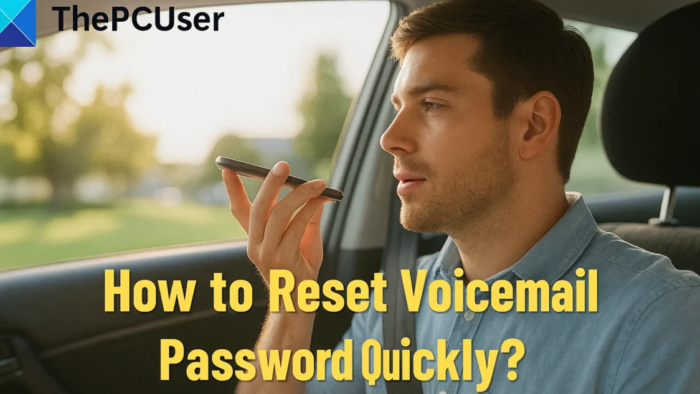Introduction
Forgetting your voicemail password can be a real hassle. It might stop you from checking important messages when you need them most. The good news? Learning how to reset voicemail password is quick and easy.
This simple guide explains everything you need to know to reset your voicemail password — for all major mobile carriers. Whether you’re using AT&T, Verizon, T-Mobile, or others, we’ve got you covered.
For more details, explore my previous blog on this topic: Kinnser login and password
Why you may need to reset your voicemail code

There are a few common reasons why someone would need to reset their voicemail password:
- You forgot the current password
- Someone else may know it
- Your phone carrier requests a reset
- You want to keep your voicemail more secure
Resetting the password helps protect your private messages and keeps your voicemail safe from unauthorized access.
How to Reset Voicemail Password for Major Carriers
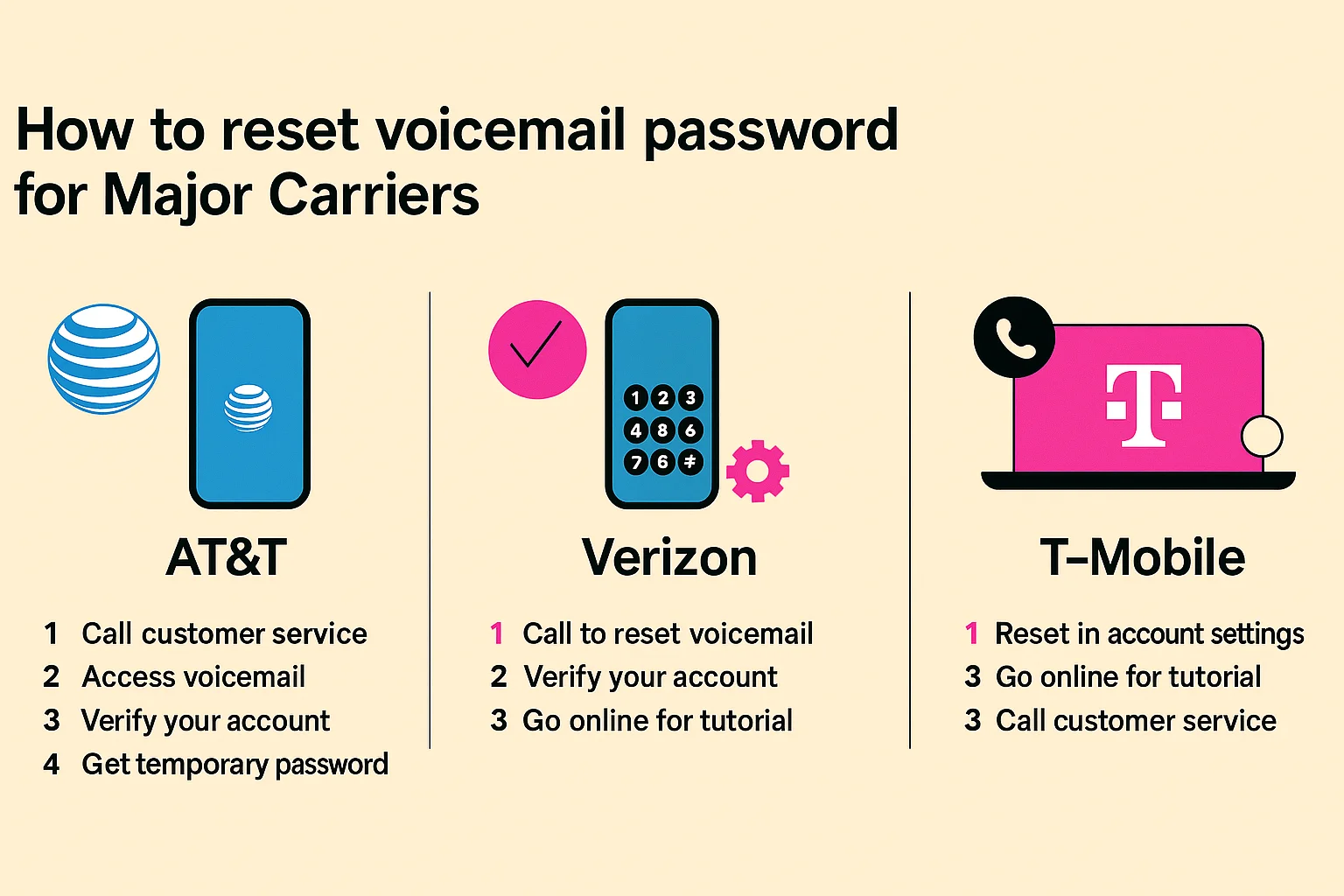
Now, let’s go over how to reset voicemail password on popular U.S. carriers. The steps are fast and simple.
1. AT&T Users
From Your AT&T Phone:
- Dial “1” or *86 to access voicemail
- Press * during the voicemail greeting
- Enter your current password (if asked)
- Press # and follow the steps to change it.
Online Method:
- Log in to your AT&T account
- Go to My Devices
- Choose your phone
- Click Voicemail Password, then follow the steps to reset it
2. Verizon Users
Using Your Verizon Phone:
- Dial *611 and speak to a customer service rep
- Or, dial *86, then press *
- Enter the default password (often 000000)
- Follow the steps to set a new voicemail password.
3. T-Mobile and Sprint Users
Call Directly:
- Dial 805-637-7243 from your T-Mobile phone
- Enter your mobile number when asked
- Follow the voice instructions to reset the password
Online Method:
- Log in to your T-Mobile account
- Go to the Profile section
- Click Voicemail Password
- Choose and confirm your new password
4. Other Carriers (Metro, Cricket, etc.)
Call Customer Service:
- Dial 611 or the customer care number for your carrier
- Talk to support and ask for a voicemail reset.
Use the Carrier’s App:
- Open your carrier’s official app (like MyCricket)
- Go to voicemail settings
- Choose the option to change or reset the password
Forgot Your Current Password?
Don’t worry if you forgot the old one. Here’s how to reset voicemail password without knowing your current code:
Option 1: Call Support
Dial 611 or the support number from your carrier. Once they verify your identity, they can help reset it for you.
Option 2: Try Default Passwords
Use these commonly used defaults:
- 0000
- 1234
- Last 4 digits of your phone number
Once you gain access, create a new password right away.
How to Create a Strong New Voicemail Password
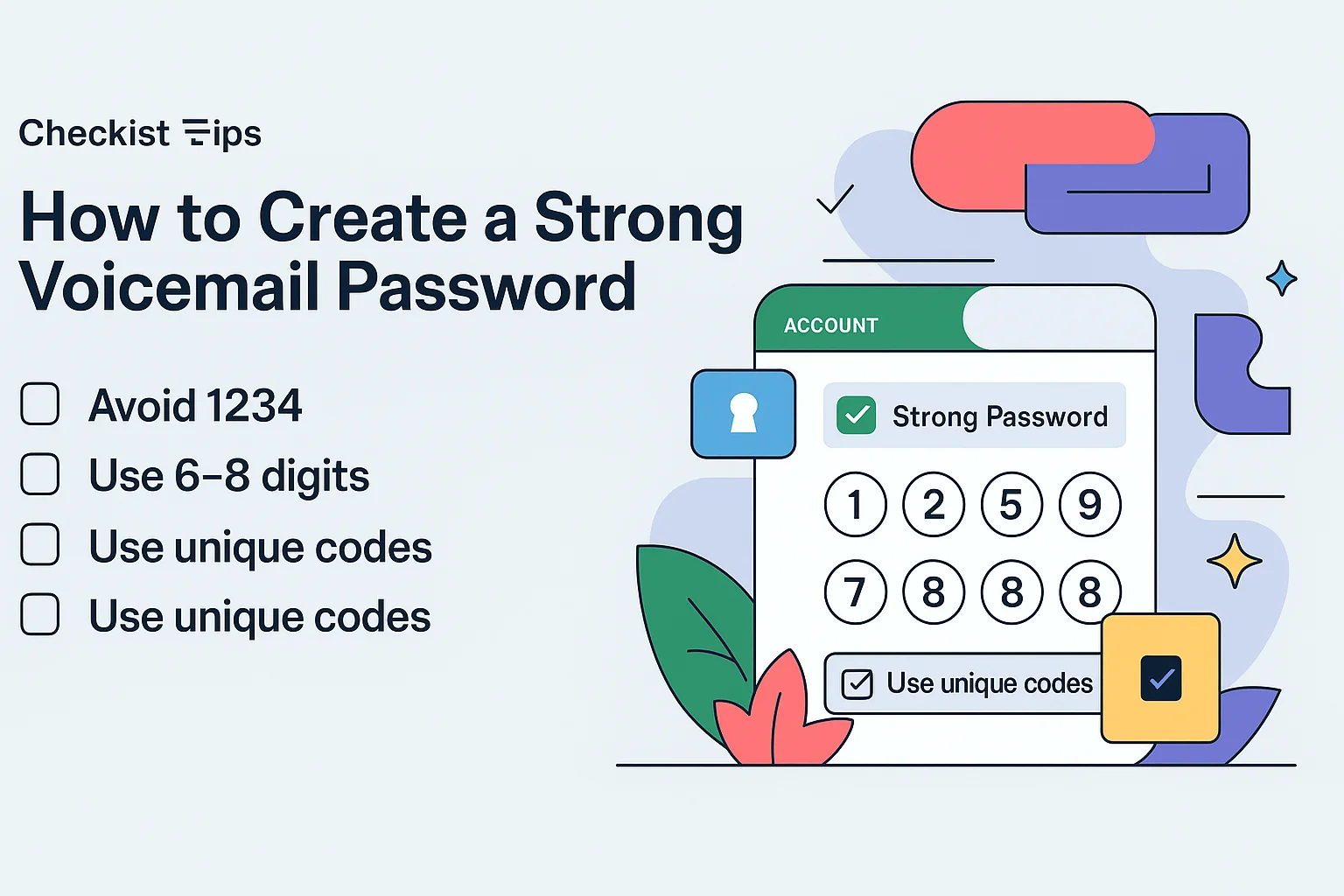
After learning how to reset voicemail password, make sure your new code is strong and secure. Follow these simple tips:
- Avoid easy codes like “1234” or your birth year.
- Use 6–8 digits for better protection
- Change it every few months for added safety
- Don’t use the same password as your phone or apps
Some carriers even allow letters, so try mixing things up if that’s available.
Still Can’t Reset It?

If the usual steps aren’t working, here are some extra things to try:
- Restart Your Phone: A simple reboot might solve temporary issues
- Update Carrier Settings: Go to phone settings and check for carrier updates
- Visit a Carrier Store: Customer support agents can reset voicemail passwords for you quickly in-store
Knowing how to reset voicemail password using multiple methods ensures you’re never locked out of your messages.
Conclusion
Resetting your voicemail password doesn’t have to be difficult. Whether you use AT&T, Verizon, T-Mobile, or another service, the process is simple when you follow the right steps. With this guide, you now know exactly how to reset voicemail password safely and easily.
Staying connected is important — and keeping your voicemail secure is part of that. Use a strong password and change it often to keep messages safe.
FAQs: How to Reset Voicemail Password
Q1: Can I reset my voicemail password online?
Yes! Most major carriers like AT&T, T-Mobile, and Verizon let you reset it through your online account or mobile app. Just go to the voicemail section under “Account Settings.”
Q2: Why does my carrier want me to change my password?
It’s for your own safety. Regularly resetting your password reduces the risk of voicemail hacking or unauthorized access.
Q3: What is the default voicemail password?
Usually, it’s one of the following:
- 0000
- 1234
- The last 4 digits of your mobile number
Change the default password immediately to protect your account.
Q4: Will my old voicemails be deleted if I reset the password?
No, resetting the voicemail password does not delete your saved messages. All your voicemail recordings will still be there.
Q5: Can I use my phone’s lock screen passcode as my voicemail password?
No. Your voicemail password is managed by your carrier, not your phone’s operating system. You’ll need to follow the carrier’s process to reset it.